This program is capable of the following functionality:
-Add record
-Delete record
-Search and Filter record
-Edit and Update record
-Navigate into record
with Status bar using ADO connection to connect to Microsoft Access Database.
SCREENSHOT
CODE
MODULE
Option Explicit
Public conn As ADODB.Connection
Public rs As ADODB.Recordset
Sub connect()
Set conn = New ADODB.Connection
conn.Open "Provider=Microsoft.Jet.OLEDB.4.0;Data Source=" & App.Path & "\myDatabase.mdb;Persist Security Info=False"
Set rs = New ADODB.Recordset
rs.ActiveConnection = conn
rs.CursorLocation = adUseClient
rs.CursorType = adOpenDynamic
rs.LockType = adLockOptimistic
rs.Source = "SELECT * FROM MyTable"
rs.Open
End Sub
Sub main()
connect
frmMain.Show
End Sub
FORM 1
Private Sub cmdDelete_Click()
On Error Resume Next
If MsgBox("Data is not recoverable!", vbExclamation + vbOKCancel, "Confirm Delete") = vbOK Then
rs.Delete
End If
End Sub
Private Sub cmdFirst_Click()
rs.MoveFirst
Call stat
End Sub
Private Sub cmdLast_Click()
rs.MoveLast
Call stat
End Sub
Private Sub cmdNext_Click()
If rs.EOF = True Then
rs.MoveFirst
Call stat
Else
rs.MoveNext
Call stat
End If
End Sub
Private Sub cmdPrevious_Click()
If rs.BOF = True Then
rs.MoveLast
Call stat
Else
rs.MovePrevious
Call stat
End If
End Sub
Private Sub Command1_Click()
rs.Filter = adFilterNone
rs.Requery
End Sub
Private Sub Command2_Click()
If MsgBox("Close Applect?", vbQuestion + vbYesNo, "Confirm") = vbYes Then
End
End If
End Sub
Private Sub Form_Load()
Set DataGrid1.DataSource = rs
End Sub
Sub stat()
StatusBar1.Panels(1).Text = "Record " & rs.AbsolutePosition & " of " & rs.RecordCount
End Sub
Private Sub mnuAdd_Click()
frmAdd.Show
End Sub
Private Sub cmdSave_Click()
If txtid.Text = "" Or txtFn.Text = "" Or txtMi.Text = "" Or txtLn.Text = "" Then
MsgBox "Some fields are still empty!", vbExclamation, "Input Error"
Else
rs.AddNew
rs("studId") = txtid.Text
rs("FirstName") = txtFn.Text
rs("MI") = txtMi.Text
rs("LastName") = txtLn.Text
rs.Update
MsgBox "Record Added Successfusly!", vbInformation, "Add Record"
Call clear
End If
End Sub
Sub clear()
txtid.Text = ""
txtFn.Text = ""
txtMi.Text = ""
txtLn.Text = ""
txtFn.SetFocus
End Sub
Private Sub txtSearch_Change()
If txtSearch.Text = "" Then
Call Form_Load
Me.Show
Else
rs.Filter = "FirstName LIKE '" & Me.txtSearch.Text & "*'"
Set DataGrid1.DataSource = rs
End If
End Sub
visual basic 6.0 search programs. form splash dengan vb 6.0. simple code in vb 6.0. bubble sort in vb6. init progress bar in vb6. insert record pada ms access dengan vb 6. progress bar in visual basic 6.0. how to add,edit,delete,searc h and save in visual basic 6.0. progress bar in vb6.0. search code in vb 6.0 using adodc. visual basic 6.0 programs samples. vb 6.0 code for login form. edit code in vb6.0. simple login code in visual basic 6.0 for inventory. coding untuk command pencarian di adodb visual basic. visual basic 6.0 database connectivity ms access pdf. difference between data report and crystal report generator in visual basic definition. vb6 sample projects for students.
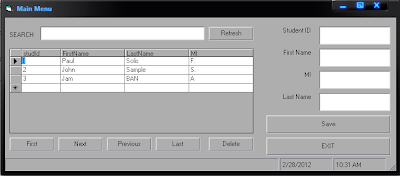
कोई टिप्पणी नहीं:
एक टिप्पणी भेजें